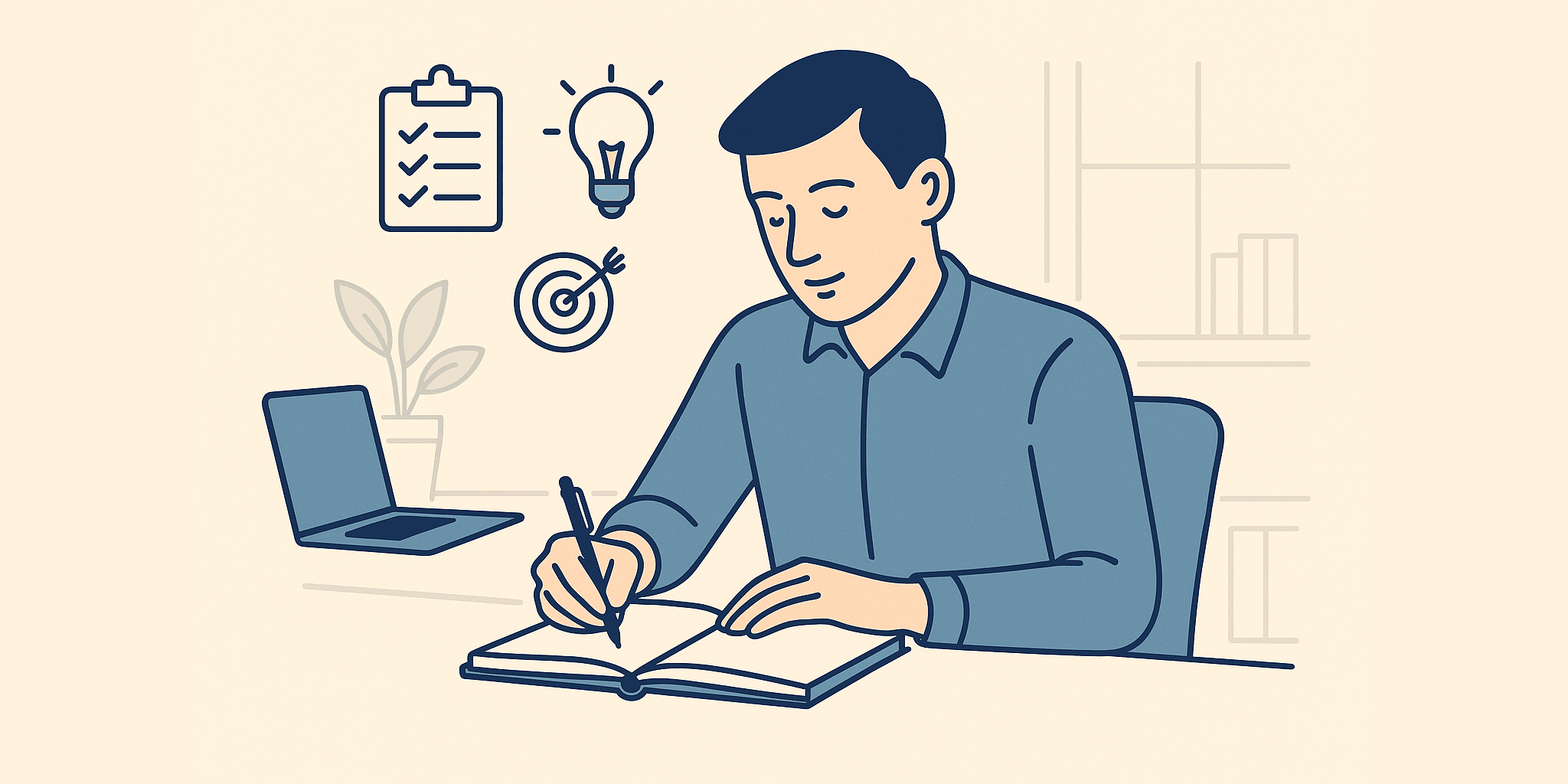
How to Start a Work Journal (and Why You'll Benefit)
Do urgent Slack messages constantly interrupt your focus? I used to lose track of what I was working on too — until I started a work journal. Journaling has helped me stay focused, made me less stressed, and clarified my daily tasks.
This blog post gives you actionable guidance on how you can set up your own work journal (both for developers and non-developers) and gives insights into how I set up my personal work journal.
How journaling helps
When you write down your thoughts, open to-dos, and what’s blocking you from finishing your current task, you clear mental clutter, allowing you to focus on one task at a time. Writing a journal is basically using external memory, which frees up your brain and reduces stress. Studies have linked expressive writing to enhanced focus 1, higher performance 2, and better mental health 3.

My personal journaling experience
On some days, I still feel stressed and think that I don’t really have the time to write my journal. Skipping my journal has never worked out. It makes me not have a clear structure for my work and just leads me to do more context switching, which reduces the quality of my work and just makes me more stressed. Taking five minutes to write the journal might be hard at the moment, but it is always worth it.
How to start your work journal
Don’t overthink your setup when just getting started.
Paper vs Digital — Pick Anything
Get a piece of paper, write in your favorite notebook, open a .txt file on your computer, or use that shiny notetaking app you just downloaded. Whichever approach you choose doesn’t matter. What matters is that you write down what you’re working on and how that goes. Focus on the writing first. When you have established a routine, you can work on refining your setup.
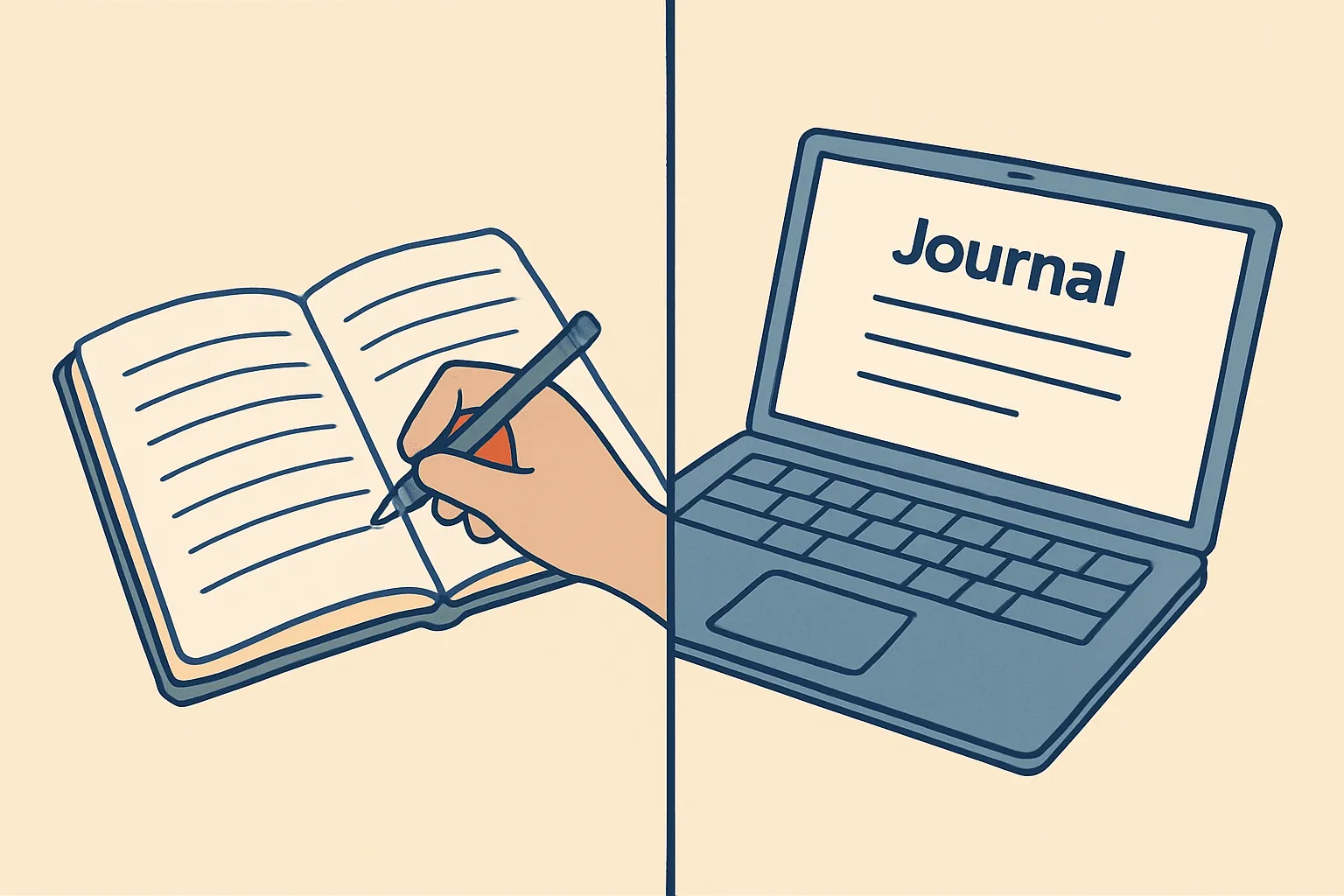
Here is a simple template that you can use for your very first work journal entry:
# 2025-05-22 (Week 21)
## Top 3 priorities
- [ ] …
- [ ] …
- [ ] …
## Progress made
- …
## Blockers
- …
## Tomorrow
- [ ] First thing to tackleAt first, writing a journal might feel like too much additional work, but you will notice the benefits of writing your journal very fast. Besides the lower subjective stress levels and better mental focus, one of the biggest early benefits that I experienced was that I was no longer struggling with telling my teammates at our daily meetings what I was working on the day before. Instead, I could just take up my work journal and tell them. No more awkward thinking breaks, but clear communication.
By now you might be wondering how I write my personal work journal. No worries, I’m not keeping you waiting any longer.
How I write my personal work journal
Since I am a programmer, I feel comfortable in IDEs (that’s where programmers write code), and when write text, my go-to is writing in Markdown. My journal started as a simple Markdown document that I pushed to GitHub. Over time I added incremental improvements and ended up where I am today.
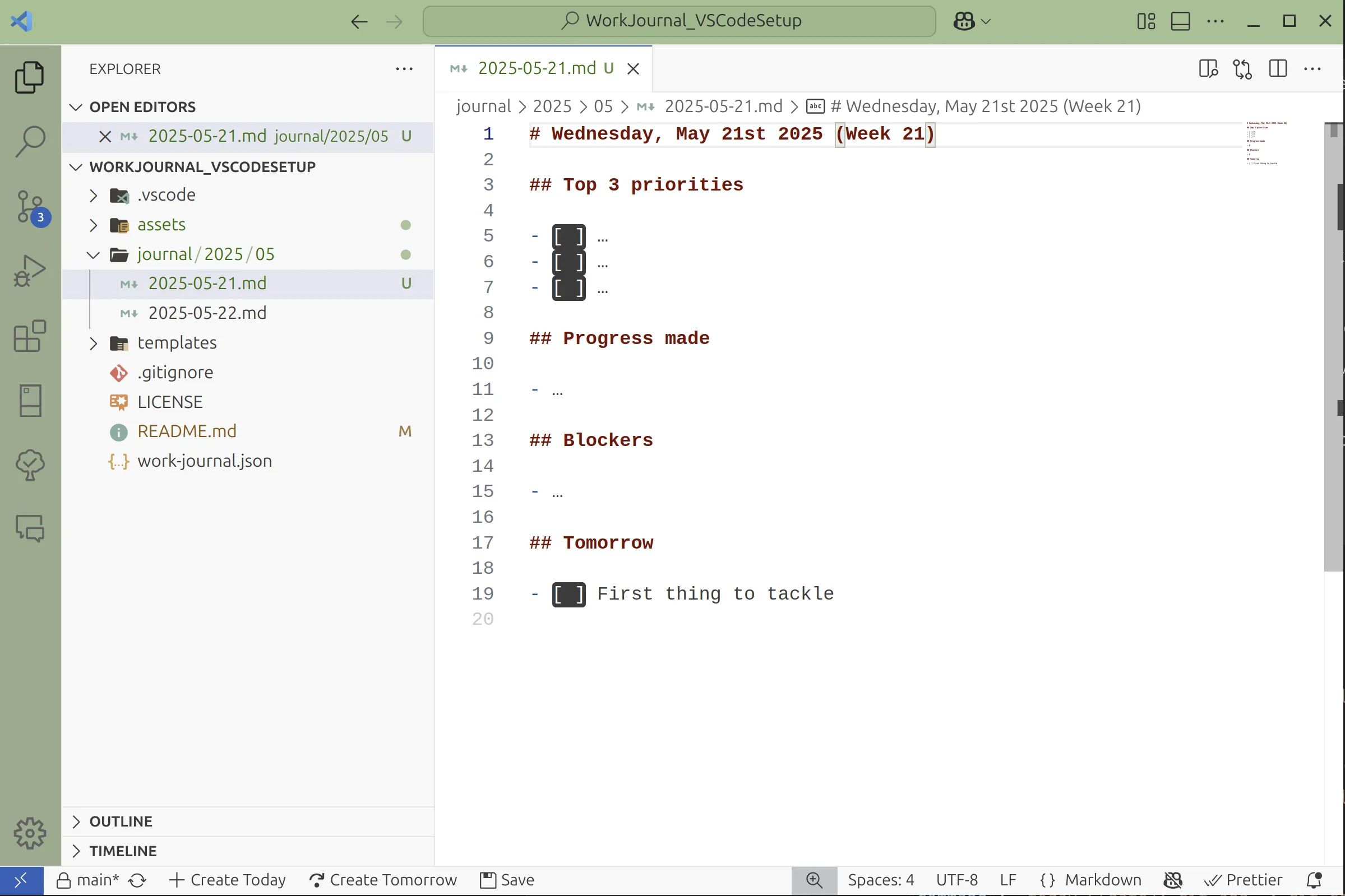
I use different templates that change how my journal will look on a given day. Each template has a section to write notes on the day’s tasks and a reflection section. There are templates for
- Daily (workday)
- Weekly (Friday)
- Monthly (last Friday of the month)
- Quarterly (last Friday of the quarter)
- Yearly (last Friday before holidays)
The less frequently the templates are used, the more detailed the reflection section becomes. By doing this, I try to make sure I keep long-term goals in sight and keep developing as an individual, while not spending too much time on a daily basis. It needs to feel manageable, otherwise I would eventually drop my journaling routine.
On a typical day, my (simplified) journal looks like this. The focus is mostly on the tasks at hand and has a small section to plan upcoming work.
# 2025-05-22 (Week 21)
## Top 3 priorities
- [x] Fix user authentication bug
- [ ] Draft blog post on journaling
- [ ] Review teammate's PR
## Progress made
- Fixed authentication bug, PR merged
- Drafting blog post halfway done
## Blockers
- Waiting on review from Anna (PR#421)
## Tomorrow
- [ ] Finish journaling blog draftCompare that to a quarterly journal entry. It has an elaborate reflection section, shifting the perspective from daily tasks to the big picture and planning for the next quarter.
# Q2 2025 Recap
## Today’s Log — 2025-05-30
<!-- Top 3, Progress made & Blockers removed for brevity, same as daily -->
---
## Quarterly Highlights
- Squashed a critical auth issue that intermittently blocked ~12 % of log-ins
- Rolled out a cleaner dashboard UI and updated ESLint rules company-wide
- Helped onboard two new teammates to the repo & CI workflow
## Lessons learned
- Pair-reviewing complex auth logic early saves painful hotfixes later
- Daily micro-journaling keeps larger writing tasks moving forward
- Clear “owner” assignment on PRs avoids review bottlenecks
## Next-quarter goals
- [ ] Publish and promote the journaling blog post
- [ ] Lead a mini-retro to strengthen the auth subsystem & test coverage
- [ ] Mentor the new hires through their first production rolloutWriting the end-of-quarter journal entry will take more time since you will likely need to go through some of your previous entries, but I believe that there is huge value in reflecting on how work is approached from time to time.
My developer-friendly setup
Manually picking the day’s template and filling in the date was too much hassle for me, so I created an npm package called work-journal to set up journal entries using ready-to-use templates. It’s beginner-friendly, easy to share, customizable, works cross-platform, and comes with batteries included. Feel free to check out the repo here and give it a try (Node.js required)!
# Quickstart — create and open a journal entry and start writing
npx work-journal new --open
# Install the npm package globally for easy access
npm i work-journal -g
# Seed the templates into your current directory to modify them to your liking
work-journal init
# Create tomorrow's journal entry
work-journal new --offset 1Using the npm package opens you a zero-friction way to write your work journal. Run the command and your journal of the day is ready for you.
I added action buttons to my VSCode setup in my personal journal repository (this is where I save my personal work journal entries), which allows me to conveniently create and open the day’s template and to push my changes to GitHub with a simple click of a button.
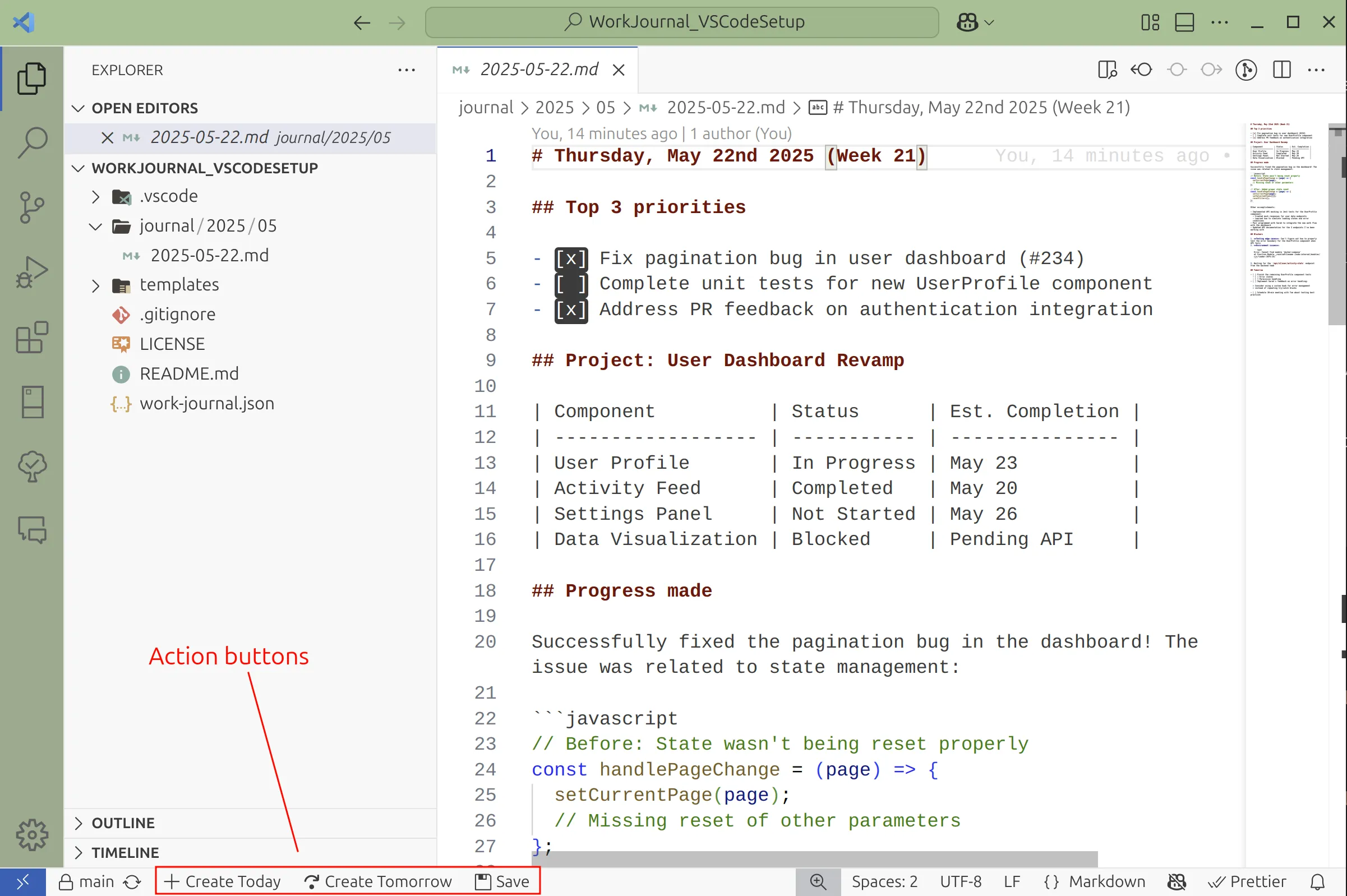
This setup has been working reliably for me over a year now and I have heavily expanded my templates in the meantime. Sharing my templates here would side-track this post too much, but feel free to check them out here. If you’re a developer or tech enthusiast, and like VSCode as much as I do, you might want to check out the WorkJournal VSCode Quick-Start here. This gives you the same setup that I am using on a daily basis.
Start your journal!
Ready to give it a try? Set aside five minutes, grab the template or run npx work-journal new --open and write your first entry!
Liked the guide? A ⭐ on GitHub makes my day.
Thanks for swinging by!
Footnotes
-
Participants in a study on expressive writing have shown an increase in their working memory capacity that was linked to increased sustained attention in other studies4 — Klein, K. & Boals, A. (2001). “Expressive writing can increase working memory capacity.” Journal of Experimental Psychology: General, 130 (3), 520-533. DOI: 10.1037/0096-3445.130.3.520 ↩
-
Grades improved for students who did a pre-exam writing exercise, where they could write down their worries — Ramírez, G. & Beilock, S. (2011). “Writing about testing worries boosts exam performance in the classroom.” Science, 331 (6014), 211-213. DOI: 10.1126/science.1199427 ↩
-
Nine out of thirteen studies showed that expressive writing reduced depressive symptoms, improved self-efficacy, and increased job satisfaction, especially for individuals with lower resources and higher stress levels — Lukenda, K. et al. (2024). “Expressive writing as a practice against work stress: A literature review.” Journal of Workplace Behavioral Health, 39 (1), 106-137. DOI: 10.1080/15555240.2023.2240512 ↩
-
Engle & Kane, 2004 – Executive Attention, Working Memory Capacity, and a Two-Factor Theory of Cognitive Control. Link ↩

Hi, I'm Nico. I'm a software developer based in Sweden.
You can see some of my work on GitHub,
or browse through my blog posts.
Thanks for coming by!



